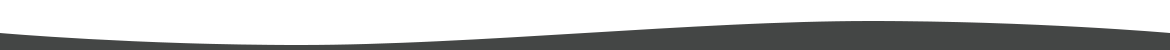Apple Pay™
You can now use your Seaboard credit and debit cards with Apple Pay, the easy, secure and private way to pay. Use Apple Pay with all compatible Apple devices to pay in stores without
swiping your cards and within apps without entering payment and contact information. Just pay with a single touch of your finger using Touch ID.
How can I use Apple Pay to make purchases?
With Apple Pay, instead of using your actual credit and debit card numbers when you add your card, a unique Device Account Number is assigned, encrypted and securely stored. And when
you make a purchase, the Device Account Number alongside a transaction-specific dynamic security code is used to process your payment. So your actual credit and debit card numbers are
never actually shared by Apple with merchants or are transmitted with payments.
In addition, paying with Apple Pay is private as the cashier never sees your name, card number or security code. We'll share more information with how to get started using Apple Pay
with Seaboard’s cards closer to availability.
To use Apple Pay in stores that accepts contactless transactions.
- 1.
- Look for the contactless symbol at the register. When the cashier is ready, hold your iPhone close to the contactless reader.
- 2.
- Use Touch ID to verify the payment with your fingertip. A subtle vibration and beep verifies that your payment information has been sent.
- 3.
- If asked for the last 4 digits of your card number, provide the last 4 digits of the Device Account Number, which can be found by selecting the ⓘ icon in Passbook.
In participating apps, checking out is as easy as selecting Apple Pay and placing your finger on Touch ID.
Add your card to Apple Pay
If the credit card you'd like to use with Apple Pay is already in iTunes, you can quickly add it to Passbook by opening Passbook and entering the card security code.
To add a new card to Passbook, use the iSight camera to instantly capture your card information, or type it in manually. Once your card is loaded successfully, your card will appear in Passbook.