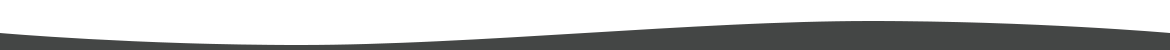
177 Main Street, Bucksport
(207) 469-6341
200 Main Street, Ellsworth
(207) 667-8285
2410 Route 2, Hermon
(207) 848-9995
Routing Number: 211287586
About Seaboard
Loans


© 2024 Seaboard Federal Credit Union.
Design and Hosting provided by PHD Consulting, a Maine company.
Design and Hosting provided by PHD Consulting, a Maine company.
